When opening HandBrake, the program will find the DVD automatically. Users will need to click on the DVD’s main folder. The program allows users to select which Title (whole film) and Chapters (parts of the film) that they would like to encode, although it will usually select the longest film file, which should copy the film in its entirety. There are a number of file formats available, but the .mp4 file is the most common and is helpful for use in programs like Quicktime and iPods or portable devices. The “Codec” is adjustable for user needs, although HandBrake offers a number of “Presets” on the right side of the window that will adjust settings according to more specific needs (pressing “Toggle Presets” brings up this panel). For instance, if you wish to convert a film for your iPod, you can select one of the iPod presets, which will adjust the settings to work with your device. The “Normal” setting should work for most users. Other settings are available for adjusting sound and subtitles, specific chapters, or more advanced options. (Remember, the .mp4 file is not the same as a DVD, and therefore loses certain functions like toggling subtitles or switching audio tracks -- these must be selected beforehand so that they can be seen or heard.) Pressing “Start” in the upper left corner will begin the process, which can take more or less than an hour depending on your chosen settings and computer’s capabilities.
The resulting file (which should be around 800 MB in size for Normal settings) is then ready for play on your computer or portable device and can be shortened or edited in Quicktime Pro.
HandBrake is not without its limitations. The program is able to transfer most DVDs to .mp4, but some recently released discs might present problems and will require “ripping” to the user’s hard drive. Not only does this present obvious legal issues, but also space ramifications, as the files “ripped”” from the disc may be as large as 9GB. Software to rip DVDs is available online, but it can be difficult to find an appropriate program for your needs. Most users find AnyDVD to be the best tool available for ripping, but it requires a large purchase fee.

Using HandBrake on Mac OS X